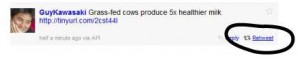Warning: If you are an experienced Twitter user, this post shouldn’t have much new content for you. Proceed with caution. 😉
There are several ways to retweet someone’s original Tweet.
First, if you are logged into your profile on Twitter.com, under the Tweet you want to spread, you can click on the retweet button. That will send this Tweet along to your followers.
In the old days, clicking the retweet button would send the original Tweet to your “What’s Happening” box with an “RT” in front of the original poster’s username. You would then have the opportunity to edit the Tweet or add your comments. This new retweet button just sends the tweet along.
But if you still want to retweet plus add your comments there’s a few ways to do it. From within Twitter.com, simply copy and paste the original Tweet into your What’s Happening” box and add the RT:@username to the front. At the end (if there’s room) add “> your comments”. The “>” lets the reader know the stuff after the > are your thoughts and not part of the original Tweet.
If you’re using an aggregator like Hootsuite, it defaults to letting you add your own comments. TweetDeck lets you choose whether to send the retweet as is or edit it.
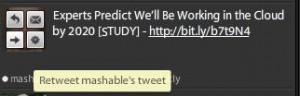
Sometimes you’ll come across something that has been retweeted several times and it looks like this: RT @user1: RT @user2: RT @user 3: RT: @originalposter: Funny saying here.
When you get too many retweeters the original message can get lost, not to mention you can run out of space (remember you only have 140 characters which includes all those retweeters). If you are in this situation and feel it important to retweet this post try this:
Funny saying here. (via @user1: OT @originalposter)
Using this format lets your readers know that @user1 is the person you got the tweet from and the OT lets them know that @originalposter is in fact the originator of that Tweet.
What not to Retweet
Don’t retweet your own stuff. It makes me think of a certain Carly Simon song.
Don’t retweet a post if your followers are likely to have seen it.
Don’t repeatedly retweet the same information over and over and over.
What to ReTweet
Content you personally find interesting or valuable.
Posts you think your audience will find interesting or useful. For example, if I find information about free online tools for using social media, modifying my blog or for running my business, I pass it along because I know a lot of my followers are also small business owners.
If you’re new to Twitter, I hope these two posts helped explain how and why to retweet someone else’s post.
Andrea J. Stenberg