One of the most common questions I get from business people about using Facebook is about how to appear professional while still maintaining personal relationships. I do confess that this can be tricky proposition, but if you plan ahead you can maintain your Facebook profile for both uses.
It helps if you make this decision early. If you’re going to be using Facebook for both business and personal relationships, you need to act accordingly. You need to be aware of who is seeing your posts and make sure what you are saying on Facebook is something you would like clients to know about you.
The first thing you should do is create lists of friends. Lists allow you to target certain posts to specific groups of people.
For example, if you’re talking about a pot luck dinner for the family reunion, you may choose to only publish this to family. You can put family in one list, personal friends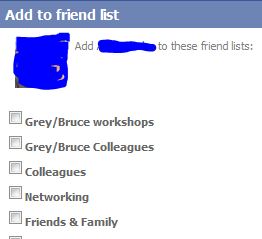
When adding new friends, you are given the option of adding them to a list.
I recommend you get in the habit of adding each new friend to one or more lists right away. If you have existing friends are not on any lists, don’t worry. You can easily add them to lists now.
It helps to have a variety of categories for your business relationships. You may choose to list people by geography, industry or both. You may also choose to create lists of how you met the person.
Of course, there’s nothing wrong with having people on more than one list.
Once you have your friends added to lists, you can use these lists to control who sees what content.
For example, when posting a status update, you can decide you only want your family to see this post.
To post your update only to specific people, click on the little lock icon underneath the post and you’ll get a drop down menu.
Choose customize, which opens a new window.
While Facebook doesn’t bring up your lists of friends, you still can choose who will see your status update. To allow only certain groups of friends to view this particular

Don’t worry if you don’t remember the exact name you chose for your list. After you type the first few letters, Facebook will show you people and lists that most closely match what you type. Just select the appropriate list then click save.
You can also do this when uploading photos, videos or any content.
Just one caveat: although Facebook settings may seem secure, never post anything online that you don’t want the entire world to see. If something is truly private, keep it offline because although you can control what you do with your posts, you can’t control what other people do with it.
Andrea J. Stenberg




