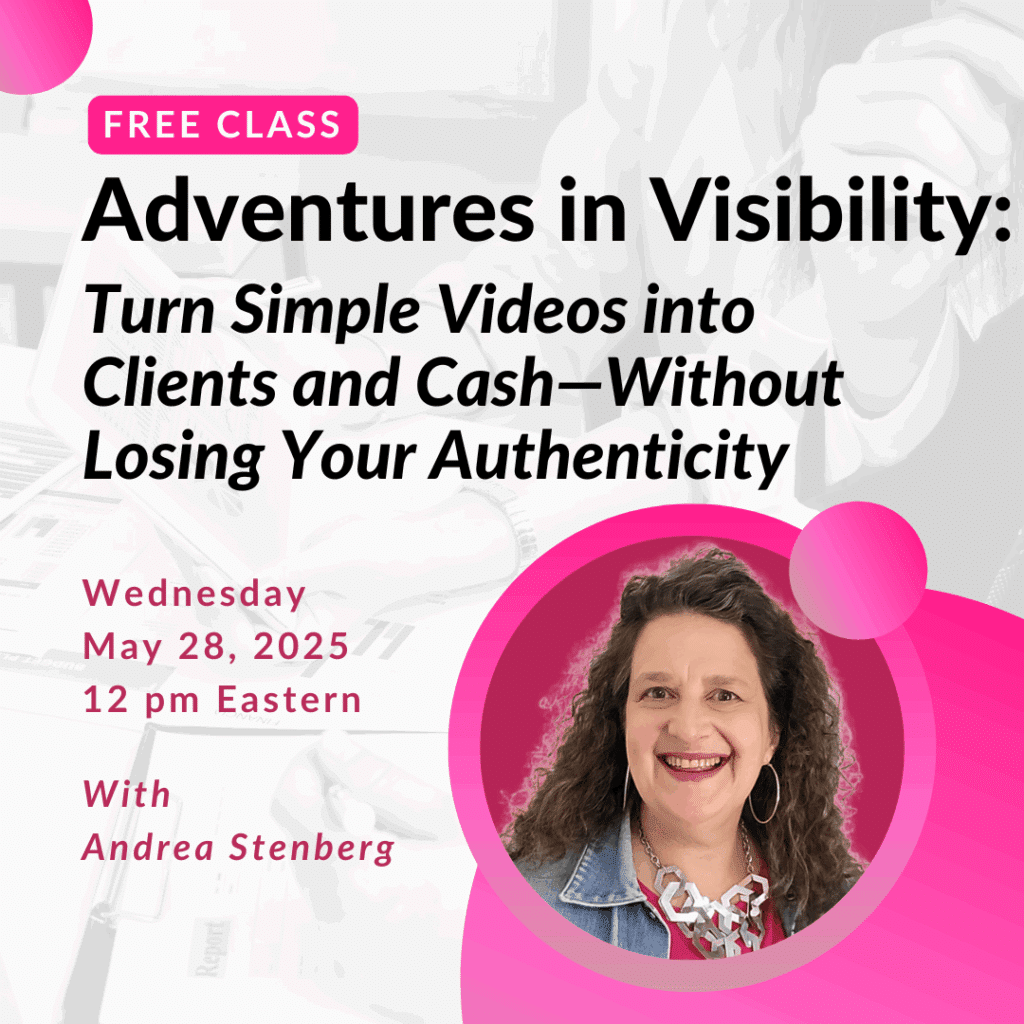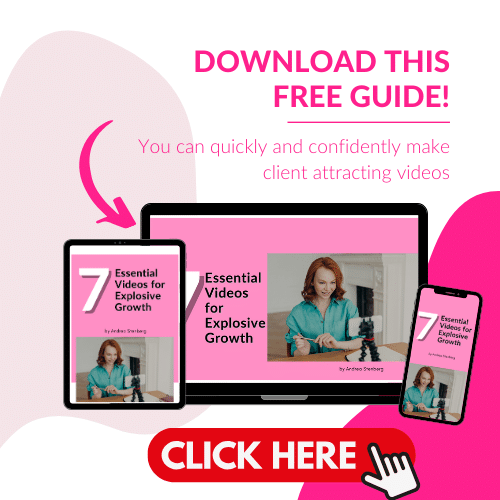Okay, I’m exaggerating. I usually love technology. But sometimes technology – the very thing that’s supposed to increase your productivity and save you time – slows you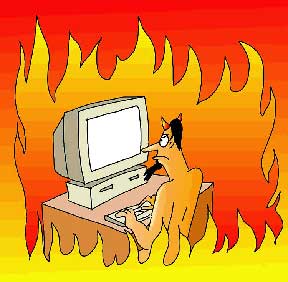
For example, when I first started using Microsoft Office 2007, they’d changed the layout and commands so much I found myself being bogged down. The first time I used Excel I spent 20 minutes trying to figure out how to use a feature I’d used a million times before in the old version. Needless to say I was not happy.
A similar thing happened to me this week when I changed e-mail programs. I switched to Mozilla Thunderbird. Since Thunderbird is Open Source (everyone has access to the code and can make changes or additions) it’s supposed to be one of the most secure programs out there. It also has a number of plug-ins which allows you to customize the features.
I’d been thinking about making the switch for a while. Since I already use Mozilla Firefox as my web browser and I’d heard great things about Thunderbird I knew it would be a good choice.
But I’d held off because I knew there would be a learning curve. I have my old email program organized how I like: different categories of folders for saved email, a variety of address books, an automated signature.
This Monday I decided to take the plunge. I downloaded the program and installed it. That part was easy.
Then I spent three hours trying to figure out how to import my addresses. I finally gave up and asked my husband to do it for me.
But you get what you pay for – he only moved over some of the address books. Even though he promised to do the rest, it’s now Friday and … As a result I’m switching back and forth between the two email programs whenever I need an address that’s not been moved over.
I won’t even go into the time I wasted looking for cool plug-ins to add to the functionality of Thunderbird. I know these plug-ins are cool and I will use them, but I could have spent time elsewhere this week.
Upgrades are inevitable
For your business, upgrades and changes to software and hardware are inevitable. Do you know anyone still using Word Perfect 5.1 for DOS? So you’re going to have to plan your upgrades.
First do your research. Do you really need to upgrade? Are the new features of this software necessary for your business? Will they save you time or increase productivity in the long run? Or are you looking to upgrade just because it’s new.
Read reviews of the new software and try to find people who are already using it. Ask if they felt the switch was worthwhile. Get a feel for what you can expect.
Take your time
Next plan your timing. Even the most tech savvy entrepreneur will have a learning curve with new software. Don’t upgrade right before a major deadline. Try to find a time when your workload is lower.
Then allow yourself some time to explore the new features and become accustomed to the program. If you need to import data from other version – as I did with Thunderbird – consider hiring someone to do it for you. Unless you’re sure of what you’re doing, the money will be well spent.
When it comes to technology, change is inevitable. But a little planning can minimize the main of the change.
Andrea J. Stenberg