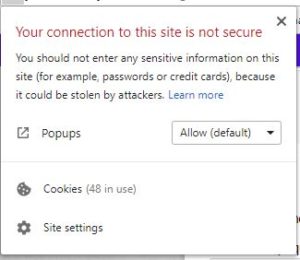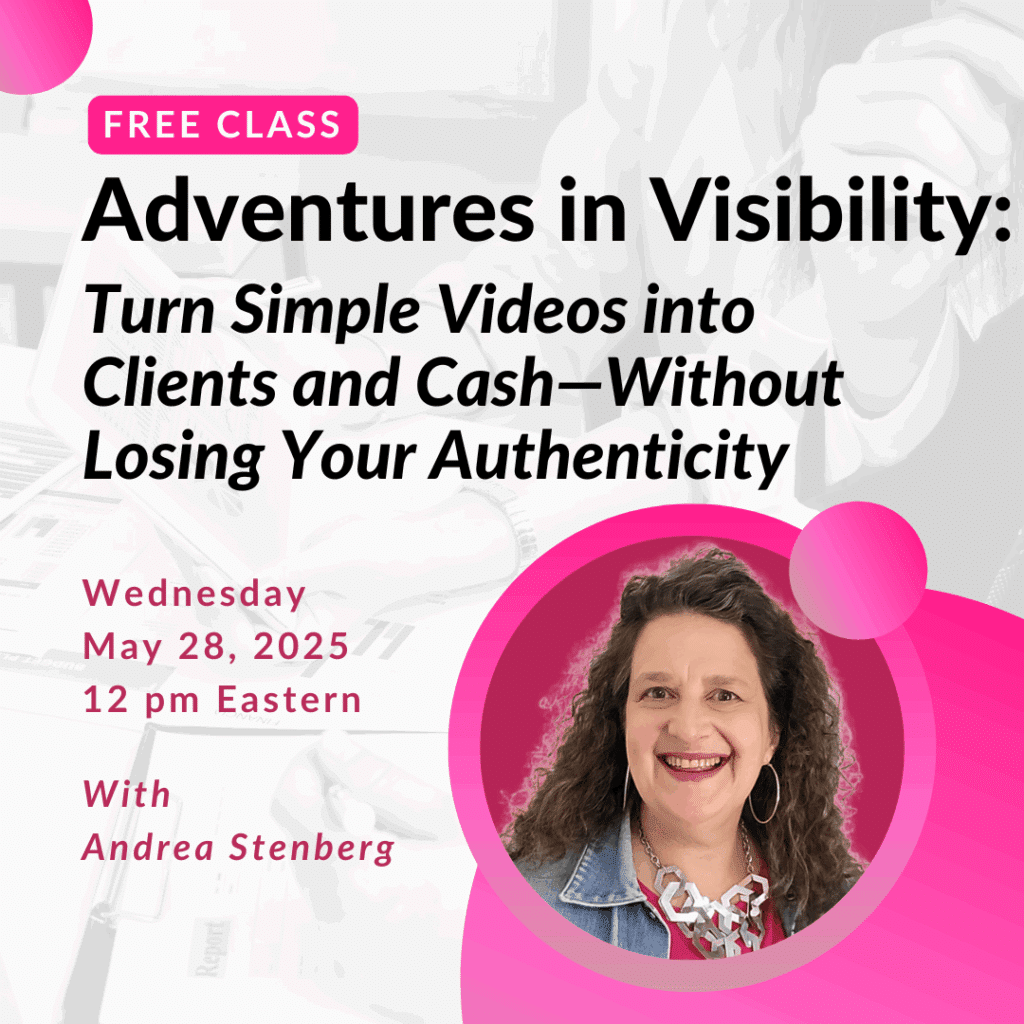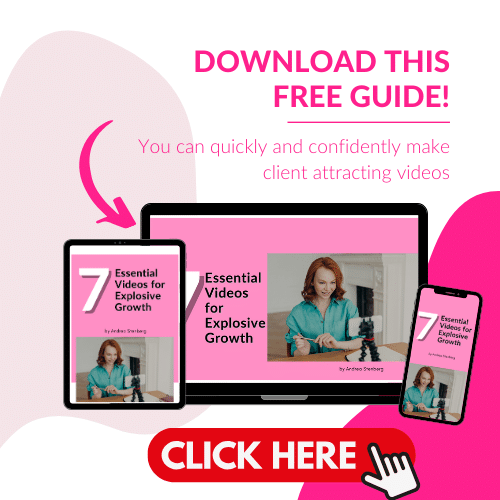Is your website secure? Internet security is no joke. And your website is no exception.
But did you know there are some changes coming that can seriously impact your ability to attract new clients with your website?
These changes can also have an impact on how you show up in a Google search.
If you act now you can avoid the damage.
Let me explain.
Is your website https or http – and does it matter?
When you enter a url (web address) into your web browser, the full address is either http://www.mywebsite.com or https://www.mywebsite.com
The “s” after the http is the big deal here. It stands for “secure”.
Why should you care?
If you’re just reading Andrea’s blog post on marketing maybe you don’t care. But if you’re making a purchase and entering your credit card, you sure do.
In fact, for a long time, https (also known as SSL) was only needed – and used – on websites where people accepted credit cards or collected personal information.
However, in 2014 Google announced that having https would start having a small impact on your Google ranking because they want everyone to move to more secure websites.
The Big Change – Websites Are Now Getting Labeled Secure or Not Secure
Now Google is forcing the issue.
First of all, Chrome and other browsers are now showing websites as “secure” or “not secure”. While you may not have noticed this, or known what it meant, a lot of other people have noticed.
In fact, a recent study by Hubspot shows that more than 80% of consumers will leave a website labeled “not secure”.
Yikes!
Drop in Google Rank
Not only could you be losing 80% of your web traffic, but this can impact your “bounce rate” (the percentage of visitors who come to your website and leave immediately). A high bounce rate negatively impacts your Google ranking.
Furthermore, in July 2018 Google will start penalizing websites without https. If you do not have https enabled on your website, you won’t show up on page one of a Google search.
The Geeky Stuff – SSL explained
The https is also known as SSL which stands for Secure Sockets Layer. This is what makes your website secure. The terminology only really matters to geeks. What does matter is how it effects you.
Having an SSL Certificate or https on your website offers two functions: encryption and identification. Encryption means information going between your website and a viewer is protected. Identification means the viewer knows they are connecting with a website they trust.
In plain English:
It’s like if you’re at a party talking to a friend. Even if it’s a private conversation, anyone around you could overhear the conversation and know what was said. That’s http.
But what if you and your friend spoke a private language that no one else in the entire world can understand? Anyone at the party could overhear your conversation but they’d have no idea what you’re talking about. That’s https.
Why does encryption matter for communicating with websites?
When you enter a website’s address into your web browser, you don’t go directly from your computer to the computer housing the website. You bounce around the internet, going from computer to computer until you reach the website.
As you bounce along, if the website is http, anyone with a little bit of know-how can see what information is passing between you and the website. This can be really bad if the information is credit card numbers, passwords or other confidential information.
However if the website is https, the baddies can see there is information going between you and the website but they have no way of knowing what information was shared.
How to make your website secure with https
First you need an SSL certificate. They can be free from Let’s Encrypt (an open source SSL organization) to several thousand dollars per year depending on where you purchase it. Your web host may include SSL with your hosting or may charge a fee.
Once you have a certificate you need to set up the SSL certificate on your website. After you’ve installed the certificate on your site you need to ensure that all databases, images, files and anything else on your website is moved over to https. Even one error can cause your site to be labeled “insecure”.
Where do you stand with SSL and your Website?
There are three possibilities:
- You already have your SSL Certificate and your website address is https. Congratulations! Your website is secure and won’t be impacted by the coming changes. Pour yourself a glass of wine and relax. Please pass this post on to your friends who haven’t made the change so they don’t get caught out.
- You don’t yet have SSL but your web hosting company offers the service to install the certificate for you. Make sure you follow-up with them before the end of June and get it done.
- Your hosting company doesn’t offer the service to install the certificate for you and you don’t want to learn how to do it yourself.
If you are in the 3rd situation, I’m the solution. I am offering a one-time special package for installation of your SSL certificate and making your website secure. Click the link below to purchase this special offer or set up a consultation to discuss it further. Don’t wait to take action
[wp_eStore_buy_now_fancy id=9]