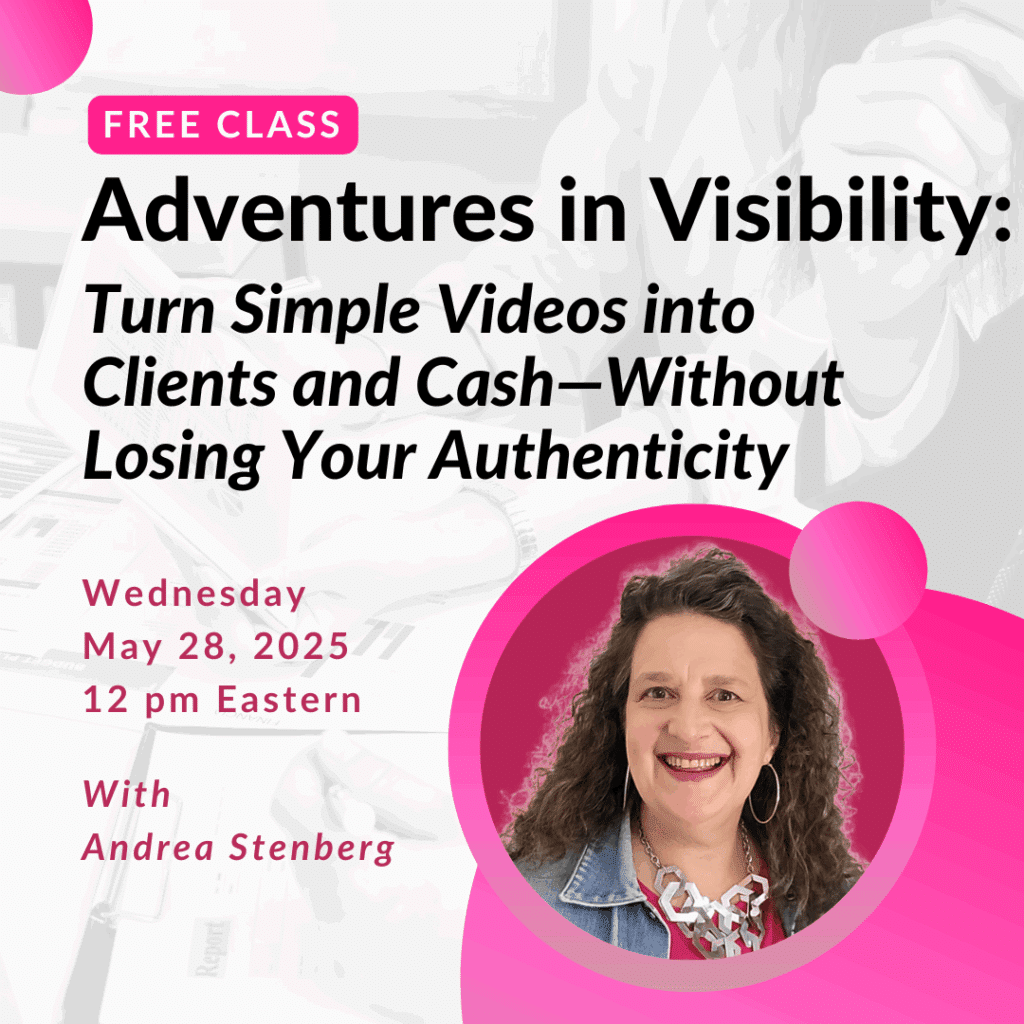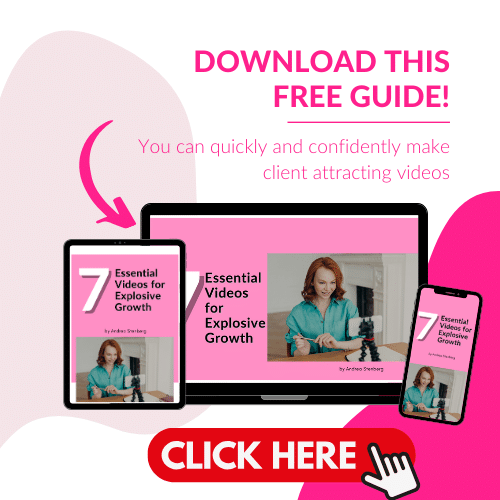If you’re new to Facebook advertising, this video shows you how to create an engagement ad in the Facebook Ad Manager.
You’ve probably seen the “Boost Post” feature when posting to your Facebook page. While you can absolutely use this, by going into the Ad Manager you have more control over targeting, ad creation and more. Once you’ve created some custom audiences you know convert, then you can choose the Boost Post and add a custom audience to create an ad on the fly.
This is really powerful because it allows you to create a custom audience of people who have already visited your website. This custom audience already know who you are so will be more likely to convert than a completely cold audience who don’t know who you are.
You can also run ads to people who visit a sales page on your website but don’t make it to the thank you page – in other words they looked but didn’t buy. If they were on your sales page they were clearly interested. By running ads geared specifically to these people, you may nudge some of them into making a purchase.
This video shows you how to create an Engagement Ad – an ad designed to encourage people to like, comment, share or click on your ad.
However, as you can see, there are several other types of objectives for Facebook Ads. Ones you might consider running include:
- Traffic – this type of ad is optimized to find people who are most likely to click an ad to go to your website (or another location on the web other than Facebook).
- Video Views – this is currently one of the least expensive types of ads. Facebook wants people to be using video and they convert well. One strategy for Video View Ads is to run them for a specific video or series of videos. Then create a custom audience of people who watched 50 to 75% of the videos. Now create an ad targeting this custom audience. Make sure the ad is for a topic related to the topics of the videos.
- Lead Generation – perfect if you want to use Facebook Ads to grow your email list
- Messages are for running ads so you get people to message your page using Facebook Messanger
- Conversions are for making sales. The ad is optimized to show it to people who are most likely to convert (buy). You can have other types of conversions but for small business, sales is the most likely.
- Store Visits is for getting your ad in front of people who are on Facebook on their mobile device and near your store. It’s really meant for chains with multiple locations, however you can set it up for only one location.
I don’t ever recommend running Page Like ads – ads whose sole purpose is to get people to Like your page. In my opinion they’re a waste of money. If you run any other type of ad, a certain number of people will click through to your Page and Like it, regardless of the objective.
Do watch the entire video to learn more about setting up an Engagement ad and some of my strategies and advice for getting the most out of the ad.