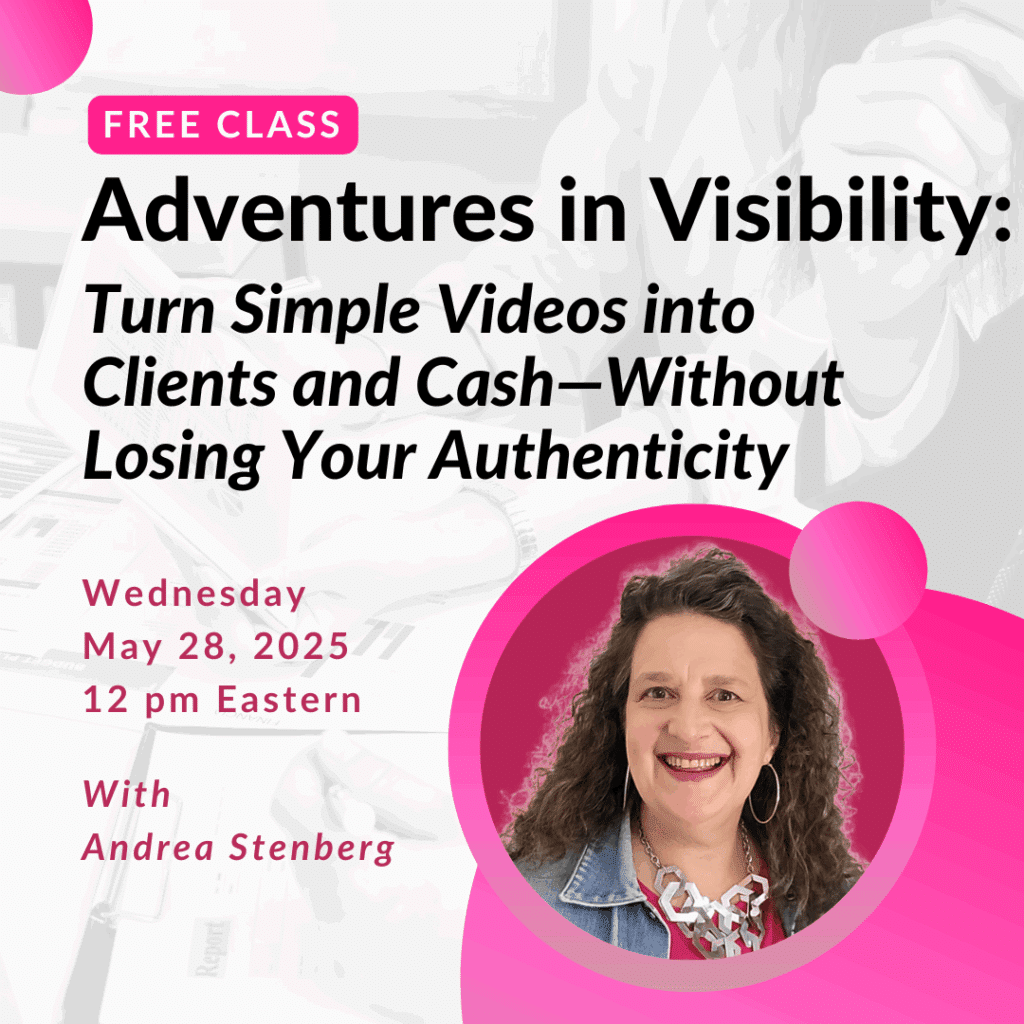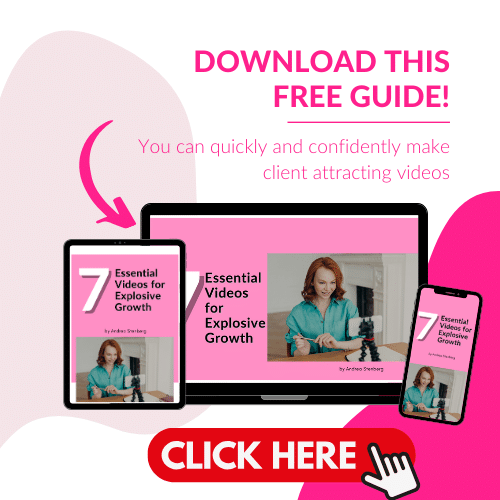Running a business and staying organized is a challenging prospect. Particularly for solopreneurs who don’t have anyone to delegate to, keeping all the balls in the air sometime get to be too much.
I’m a fairly organized person – I keep lists of tasks, binders for major projects, and a calendar of events – but in the past few months I’ve been finding it harder to keep everything straight. Some of it has to do with getting older – we just don’t have the same short-term memory we had in our 20s and 30s. But a lot of it has to do with my increasing workload.
The biggest difficulty has been keeping track of ideas and tasks that need to get done, but not right away. When my business was smaller, I could keep it all in my head. But not any more. I was starting to drop the ball.
Finally, in a desperate attempt to get organized, a couple of weeks ago I did some investigating and got myself an electronic calendar for my computer. I’d resisted doing this for a long time. It’s not that I’m a troglodyte – I love technology. I’d just always felt that a paper calendar made more sense – it’s portable and will never crash.
But now that I’ve finally given in, I don’t know what I was waiting for. I love my electronic calendar. I can schedule events and tasks and a little alarm pops up to remind me. It works not only for business related tasks, but personal events like doctors appointments no longer get forgotten because I was absorbed in my work and lost track of time.
I can enter recurring tasks once and then they’re there. And best of all, when I get an idea for my business that I can’t or don’t want to implement now, I can enter it into my calendar for a future date and forget about it. When the date arrives, I’m reminded and can get started. There’s no more writing it down in a notebook and maybe remembering it … the calendar remembers for me.
If you’re looking for an electronic calendar, Outlook has one that integrates with the email software. If you don’t have Outlook, do what I did and do a Google search for calendars. Or you can check out Mozilla, which has two calendars. Mozilla is the same people who produce the web browser Firefox. They have Lightning for those who use their email client Thunderbird or Sunbird for those who aren’t. I’m using Sunbird.
So if you’re like me and having trouble staying on track but have resisted the electronic route, I’d really recommend giving it a try. I’ve been dragged kicking and screaming into the electronic organizing and now I love it. Watch out, next thing you know I’ll be looking for a PDA.
Andrea J. Stenberg