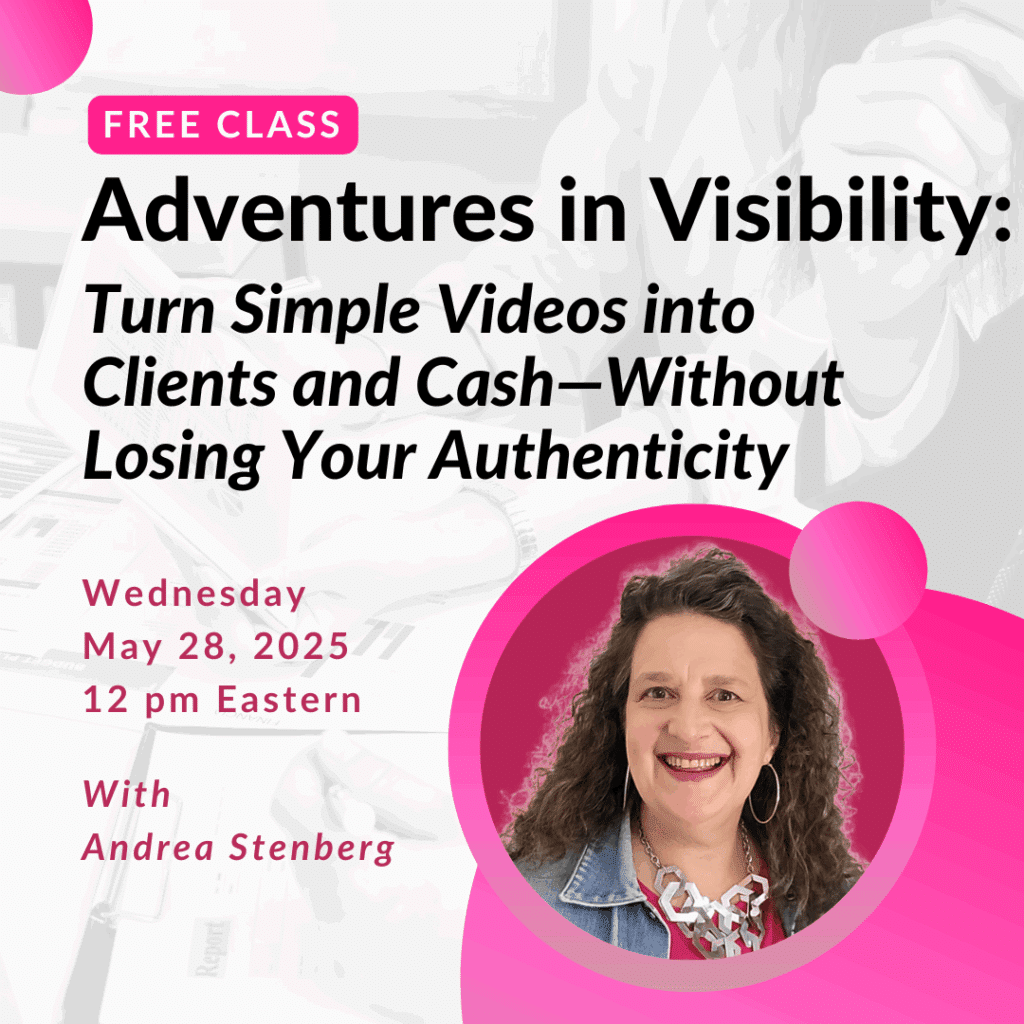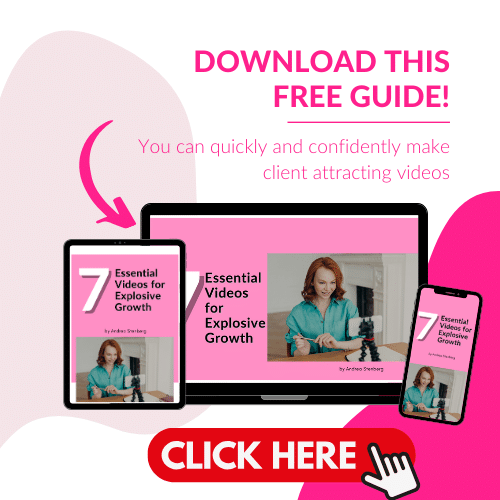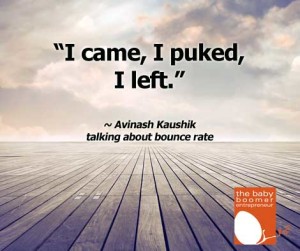Recently I was checking out a business from their Facebook page. Wanting to know more I clicked the About section, looked for the link to their website and clicked through. Instead of finding their website, I saw message from a domain Registration site saying “this domain has expired. Please renew it or it will be deleted”.
Your Most Important Business Asset
In 2019 your website is arguably your most important business asset. It’s your home on the internet. Your website gives your business credibility, visibility, lets people know how to contact you and more. For online entrepreneurs it’s their primary source of revenue
Most people will check out your website before contacting you about doing business. It’s part of a normal background check. If there’s something wrong with your website, they’ll just go to a competitor. They won’t tell you there’s something wrong.
And it’s not just potential clients. A mortgage broker I know says he seen small business owners be turned down for mortgages because their business doesn’t have a website. Financial institutions don’t consider you to be a serious business person if you don’t have a website.
So how could this happen? How could you lose your website? There’s a few ways this can happen.
You Forgot to Renew Your Domain
You could forget to renew your domain name and not receive the notification from the registrar.
I recommend adding the renewal date for each of your domain names to your Google calendar with a reminder several weeks in advance.

With your domain registration, many registrars will allow you to set up automatic renewal.
This is a good idea, but remember credit cards expire. Even if you have automatic renewal set up you should go into your account and double check that everything is still working when it comes to your renewal date.
If you have more than one website or one domain for your business make sure they’re all registered with the same registration service. If you have multiple domains registered with different registration services it’s much easier for something to fall through the cracks. If all your domains are registered with one company, when you login to renew or check on one domain you’ll be reminded when others are renewing.
Some registration services allow you to change the renewal date so all domains renew at the same time. This can be a good idea as you only have to do this once a year. However, if you own a large number of domains this can get expensive so make sure you have enough room on your credit card if you use this option.
You can renew domains for multiple years. If you do, ensure you record when the expiry date is. If you renew a domain for five years, it is very likely that your credit card will have expired by the renewal date and so automatic renewal will not work.
If you realize you’ve let a domain lapse, contact the registrar immediately. Reputable companies will have a grace period where they don’t allow anyone else to purchase that domain to give you time to renew. But be aware that there are people who look for domains that are expiring and purchase them in the hopes you’ll be willing to buy it back at an inflated price.
Your Hosting Expires
Another thing that can happen is you’re hosting expires. If you forget to renew your hosting you may still own your domain but if you’re hosting company deletes your data you will still have no website. Additionally, if you do not have an up-to-date backup of your website you may have to recreate it from scratch.

I recently was contacted buy a former client who had had this happen to them. Their website had likely been down for several months before they noticed it. They were hoping I had backups of their website.
Just like with your domain registration, you want to make sure the notification from your hosting company goes to an email address you check on a regular basis.
It’s also a good idea make it a practice to check in on your on a regular basis. Just visit them from time to time so you know they are still live.
Many hosting companies will backup your website but it’s a good idea to keep an up-to-date backup offline as well.
Hacked
The third way you could lose your website is if it’s hacked. You don’t have to be a large player to have your website hacked. Spammers and hackers go after legitimate websites for distributing malware, SEO spam, credit card skimming, e-mail spam servers and phishing sites.
It’s more common than you think. I recently clicked a Google link for a well known large company and got redirected to another business.
To avoid getting hacked ensure you have all software, themes and plugins up-to-date. Use strong passwords. Use appropriate security software. Make sure you have a regular backup system. If the worst happens and your website is hacked, often the easiest way to get control back is to delete everything and reinstall a clean backup.
Audit Your Websites
I suggest you do a quick audit of your websites today. Know where they’re registered, where they’re hosted, when each of these payments renews, ensure you’re contact information is current. Set up reminders for renewal dates.
While you’re at it, do an audit of your social media assets. Make sure you have current email addresses listed for your accounts and include a secondary email address if it’s allowed. Add your cell phone to accounts for account retrieval. Update passwords if needed.
Not sure if your website security is up to snuff? Schedule a complimentary consultation and we can discuss your options.