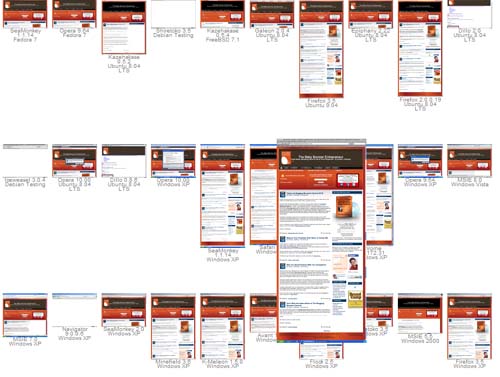As you have probably noticed, I recently did a major redesign of my site. I chose a new theme that I hope makes everything look cleaner and easier to read.
However, I made a major mistake when I completed the update; I forgot to check how the changes look in multiple browsers. A rookie mistake I know, but I still completely forgot to check. And this time it really mattered because unbeknownst to me, the new look didn’t work in Microsoft Internet Explorer.
Thankfully my good friend Gillian Pritchett is using IE and checked out my new site. When she noticed the error, she kindly took a screen shot of how it looked and popped it off in an e-mail.
Needless to say I was less than pleased with myself. I shudder to think how many people saw this messed-up header before Gillian kindly sent me a heads up. A few minutes in tech support from the creator of my theme got me to an update I had missed. Once I installed the new version, everything worked fine.
But it did teach me an important lesson – one that I already knew but had forgotten. Whenever you make changes to your site – change the theme, add a header, install a plug-in, change the colour – it’s worth checking your site in multiple web browsers. Just because it looks fine in the browser you regularly use, doesn’t mean it does in another browser.
A great tool for checking how your site looks, even in other platforms, is the website BrowserShots. E-mail marketing expert Boris Mahovac sent me the link. Just enter your URL and it shows you how your site looks in a variety of browsers across Windows, Mac and Linux platforms.
You can select a variety of browsers – including different versions – in a variety of platforms. You get a page that looks like this. Just hover your mouse over one of the images to get a close-up look.
So repeat after me, “double check your website in multiple browsers after making any changes!” The couple of minutes it takes will be well worth the effort!
Andrea J. Stenberg
Have you ever made a similar faux pas? Kindly let me know I’m not alone by leaving a comment and sharing your experience.