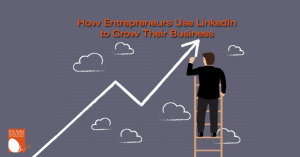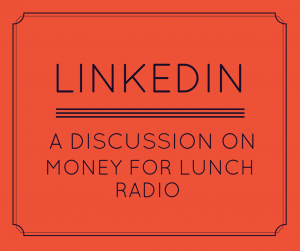LinkedIn has a much more rigid set of rules regarding adding new people than other social media sites. If you break the rules you are much more likely to get a virtual hand-slap or get your account frozen than on any other site. It’s also not immediately clear how to converse with people you don’t already know.
As a result, many LinkedIn newbies are at a loss and therefore don’t build a large LinkedIn network. They only add people they already know outside of LinkedIn. Many eventually give up on the entire process.
Others learn the “secrets” for adding new people and build a large list with abandon. But they never develop relationships with most of the hundreds or even thousands of connections they make.
In both of these scenarios the user is missing out on the real power of LinkedIn; the ability to get to know a lot about someone and build a business relationship. Here are the six simple steps for building relationships, not just a network, on LinkedIn.
1. Finding new people to “meet”
There are several ways to find people to meet. One of the best is by answering and asking questions. Spend some time browsing the Answers section to look for people in the industry you are looking for.
Joining groups is another way to meet people in LinkedIn. There are internal discussions within groups. Participate in those and read what others have to say. Once you are a member of a group, LinkedIn will allow you to invite other members of the group to become connections.
Use the search tool to locate people you have some other connection to, even if you don’t actually know them. If you follow them on Twitter, read their blog or subscribe to their ezine, that can be a first step in a connection.
2. Start a conversation
LinkedIn allows you to send invitations to anyone who has common features in their profile. If you both worked for the same company (even at different times), went to the same university, or belong to the same LinkedIn group, you can send an invitation.
However, just because you can, doesn’t mean you should. Whenever you receive an invitation, you have three options: to accept, archive or “I don’t know this user”. If your invitations get an “I don’t know this user” too many times, LinkedIn will freeze your account.
This is why you need to start a conversation first. When asking or answering questions in the Answers if someone looks like a good fit send them a private note. Comment on their response, ask them to elaborate or clarify a point, check out their profile and ask them a question about what they do.
The same goes for members of groups. Always start an intelligent conversation with someone before sending an invitation.
3. Send the invitation
After you’ve been communicating for a while, you’re ready to send an invitation. Don’t just go on autopilot and send the generic LinkedIn-generated invitation. Add a personal note to remind them who you are and how they know you.
Refer back to the conversation you had. Mention why you would like to become connected or how you think a connection would benefit them.
Try something like: “I really liked your response to my question about due diligence on a potential investor. I’d like to ensure our conversation can continue so I’m inviting you to connect.”
4. Check out their profile
Once they have accepted your invitation, spend some time perusing their profile. Visit any websites listed. Get to know them. Figure out who their customers are, what interests they may have and what information they might need. You want to know them well enough that you will recognize and remember when you locate a person, article or tool that might benefit them.
If they have a blog or ezine, subscribe. If they’re also on Twitter, follow them. The key is to do what you can to get to know them better.
5. Keep in touch
Monitor the Network Updates on your LinkedIn home page. This will allow you to see at a glance what your connections are up to. When appropriate send a message. Congratulate them if they announce a new client, answer a question, offer some useful information or send a referral.
6. Get off LinkedIn
This is the most important step to building relationships with your LinkedIn connections. At some point you need to connect outside of LinkedIn. If you connection is in your city, invite them to a networking meeting or to meet for coffee. Face to face is still the most powerful way to get to know someone.
If your connection is not near by, use the phone. Long distance is cheap. Send a message through LinkedIn saying you would like to talk on the phone. Ask when would be a good time to call and set up an appointment. Hearing someone’s voice and being able to have a live conversation is so much easier than trying to have the same conversation via email.
If you are connecting with a wide array of new people on LinkedIn, you won’t necessarily reach step six with everyone. As I write this post I have 506 connections. I assure you I have not had 506 phone conversations or coffee meetings.
On the other hand, I have spoken to a sizeable number of my connection, people I did not know prior to “meeting” them on LinkedIn. These phone conversations have led to joint venture projects, referrals, sales, purchases and occasionally nothing more than a pleasant five minutes on the phone.
Take a look at your list of connections. If the majority of your connections are only at step 3 or step 4, it’s time to start working on the other steps. It’s when you take the time to deepen your relationships with these virtual connections that you really start getting value out of your LinkedIn network.
Andrea J. Stenberg
How do you use your LinkedIn network to help your business? Please leave a comment and share your experiences.