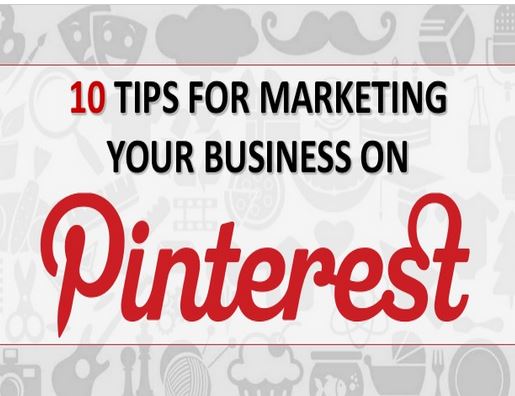Create Amazing Images for Your Social Media Posting
When marketing online you need to create amazing images to go along with your posts – eye catching, thumb-stopping visuals to make people want to stop, look and share. You can’t just type a message and hit share any more. Why Use Images? Eye-tracking studies show internet readers pay more attention to information-carrying images than […]
Create Amazing Images for Your Social Media Posting Read More »